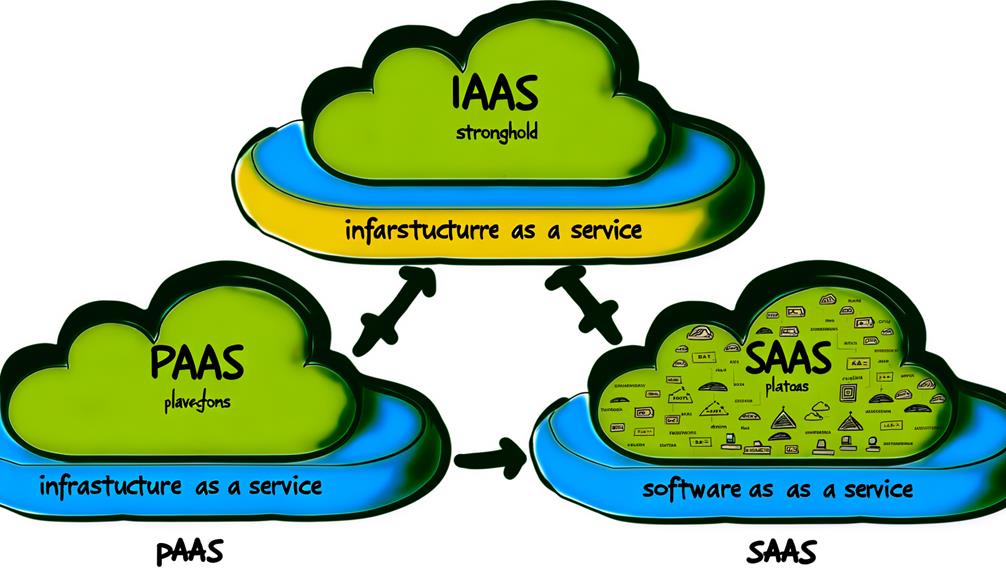
You’ve likely heard the terms IaaS, PaaS, and SaaS thrown around in discussions about cloud computing, but have you truly unraveled the layers of these service models?
As technology continues to evolve, understanding the intricacies of each model becomes increasingly important for businesses looking to optimize their operations and maximize efficiency.
So, what exactly sets these cloud service models apart, and how can they impact your organization’s digital strategy?
Let’s explore the breakdown of IaaS, PaaS, and SaaS to shed light on their distinct features and applications, ultimately helping you make informed decisions for your business’s technological needs.
Key Takeaways
- IaaS, PaaS, and SaaS are different cloud service models that offer various advantages and limitations.
- IaaS provides flexibility to build and scale computing resources, but requires expertise to manage and configure infrastructure.
- PaaS offers faster time to market and simplified collaboration for application development, but has limited control over underlying infrastructure.
- SaaS eliminates installation and maintenance tasks, but may have limited customization capabilities and data security concerns.
IaaS: Infrastructure as a Service
IaaS provides on-demand access to cloud-hosted physical and virtual servers, storage, and networking, allowing you to build and scale computing resources without the upfront expense and overhead of purchasing and maintaining on-premises data centers.
With IaaS, you can easily create redundant servers, enhancing availability, and locate apps and services closer to users, boosting performance and responsiveness.
This cloud infrastructure eliminates the need for physical server maintenance and offers a pay-as-you-go model, giving you complete control over the infrastructure and scalability.
By leveraging IaaS, you can streamline management automation workflows, making it easier to handle virtual machines, compute engines, internet connections, storage, and networking.
IaaS plays a crucial role in various use cases including disaster recovery, e-commerce scaling, Internet of Things (IoT), event processing, artificial intelligence (AI), startups, and software development environments.
Embracing IaaS enables you to focus on your core business activities while leveraging the flexibility and power of cloud servers to meet your organization’s evolving needs.
PaaS: Platform as a Service
Platform as a Service (PaaS) offers developers a fully-managed, cloud-hosted platform for building and managing applications, freeing them from infrastructure concerns. PaaS allows you to focus on developing software and managing data without needing to manage the underlying infrastructure.
With PaaS, you can build, customize, and control applications with ease. PaaS providers such as AWS Elastic Beanstalk, Google App Engine, Microsoft Windows Azure, and Red Hat OpenShift on IBM Cloud offer ready-to-use platforms accessed through graphical user interfaces (GUIs) for seamless collaboration throughout the application lifecycle.
This enables faster time to market, low-risk testing and adoption of new technologies, simplified collaboration, and scalability. By leveraging PaaS, you can efficiently manage the entire application lifecycle, from development to testing and deployment, without the burden of infrastructure management.
PaaS empowers you to innovate and create powerful applications while the platform handles the complexities of infrastructure, allowing you to focus on delivering high-quality software and services.
SaaS: Software as a Service

As you shift your focus from platform management to ready-to-use applications, SaaS, or Software as a Service, provides a seamless transition into cloud-hosted software accessible on demand.
Here’s a breakdown of SaaS:
- Access and Payment: Users access SaaS applications through web browsers, desktop clients, or mobile apps, paying a monthly or annual fee for usage.
- Management: SaaS vendors handle infrastructure, application management, upgrades, patches, and data storage, relieving businesses of these tasks.
- Anywhere Productivity: SaaS provides anytime/anywhere productivity, allowing users to access applications on any device with an internet connection.
- Examples: Common SaaS applications include Salesforce for customer relationship management (CRM), HubSpot for marketing automation, Trello for project management, Slack for team communication, and Canva for graphic design.
SaaS simplifies software development and deployment for businesses, offering a wide range of applications through cloud computing services. By offloading infrastructure and management responsibilities to service providers, SaaS enables businesses to focus on utilizing and customizing applications to meet their specific needs without worrying about web hosting or platform maintenance.
Key Differences Between IaaS, PaaS, and SaaS
When considering the key differences between Infrastructure as a Service (IaaS), Platform as a Service (PaaS), and Software as a Service (SaaS), it’s important to understand how each model uniquely contributes to cloud computing. The table below outlines the key differences between these cloud computing service models, highlighting their use cases and the level of infrastructure management.
| IaaS | PaaS | SaaS | |
|---|---|---|---|
| Use Cases | Disaster recovery, e-commerce scaling, IoT, startups, software development infrastructure | Faster time to market, low-risk testing, simplified collaboration, scalability for application development | Ready-to-use application software, eliminating the need for local installation and maintenance |
| Infrastructure Management | User manages servers, storage, networking | Provider manages hardware and software | Fully managed by another, no infrastructure management required |
Understanding these distinctions is crucial for businesses to make informed decisions when selecting a cloud service model that aligns with their requirements. Additionally, it also impacts the service level agreement and the responsibilities between the cloud service provider and the customer.
Advantages and Limitations of Cloud Service Models

Considering the distinctions between Infrastructure as a Service (IaaS), Platform as a Service (PaaS), and Software as a Service (SaaS) in the previous discussion, it’s essential to now evaluate the advantages and limitations of these cloud service models.
Advantages of IaaS:
- Flexibility to build and scale computing resources as needed.
- Avoidance of up-front expense and overhead of purchasing and maintaining on-premises data centers.
- Higher availability by easily creating redundant servers.
- Improved performance and responsiveness by locating apps and services closer to users.
Limitations of IaaS:
- Requires expertise to manage and configure the infrastructure.
- Potential for increased latency and performance issues due to shared resources.
- Dependency on internet connectivity for accessing resources.
- Security concerns related to data privacy and compliance.
Advantages of PaaS:
- Faster time to market and low-risk testing and adoption of new technologies.
- Simplified collaboration and scalability for application development.
- Elimination of infrastructure management concerns for developers.
- Cost-effectiveness and support for various programming languages and frameworks.
Limitations of PaaS:
- Limited control over underlying infrastructure and platform configurations.
- Potential vendor lock-in if the chosen platform isn’t interoperable with others.
- Security risks associated with shared platform resources.
- Challenges in integrating with legacy systems and dependencies.
Advantages of SaaS:
- Elimination of installation and maintenance tasks for businesses.
- Accessibility from any device with internet connectivity.
- Scalability and flexibility for businesses without the need for hardware upgrades.
- Streamlined maintenance and support handled by the vendor.
Limitations of SaaS:
- Interoperability challenges with existing systems and data migration.
- Potential vendor lock-in and limited customization capabilities.
- Data security and privacy concerns related to storing sensitive information off-site.
- Limited control over software updates and feature enhancements.
Frequently Asked Questions
What Is the Breakdown of Cloud Services?
So, the breakdown of cloud services includes IaaS for servers, storage, and networking, PaaS for application development, and SaaS for ready-to-use software. Each category offers specific functionalities to meet diverse business needs in the cloud.
What Is the Summary of Iaas, Paas Saas?
Struggling to grasp IaaS, PaaS, and SaaS? IaaS offers cloud-hosted servers and networking, PaaS provides a ready-to-use platform for application development, and SaaS delivers ready-to-use application software, simplifying cloud service choices.
What Is the Basic Understanding of Iaas, Paas Saas?
IaaS gives you on-demand access to servers, storage, and networking for flexibility. PaaS offers a ready-to-use platform for app development. SaaS provides access to cloud-hosted software for anytime/anywhere productivity.
What Is One of the 4 Categories of Service Models for Cloud Computing?
One of the 4 categories of service models for cloud computing is IaaS (Infrastructure as a Service), which offers on-demand access to cloud-hosted physical and virtual servers, storage, and networking, providing flexibility and scalability.
Conclusion
Now that you understand the differences between IaaS, PaaS, and SaaS, you’re ready to conquer the cloud service landscape.
With IaaS, you can build your virtual kingdom.
PaaS offers you a platform to launch your applications like a rocket.
And with SaaS, you can enjoy the ready-to-use software like a piece of cake.
So go ahead, mix and match these services to create your own cloud masterpiece and soar to new heights!
